Google Nexus 5
Finally, we have an Android handset that deserves the Nexus name. The Nexus 5 is fast, gorgeous, and stocked with features (including LTE) and it is the device for showing the true power of the Google universe and the Android operating system. And, at $349 (16GB) or $399 (32GB) at the Play Store — about $250 less than other top-tier flagship smartphones — it’s a great deal whether you’re on a budget or not (and whether you’re an Android fan or not).
Yes, with a Snapdragon 800 processor and a 1080p touch screen, there’s a lot to like about the Nexus 5 even if you never get past the main menu. But it’s really the Android 4.4 KitKat operating system that we’re here to see. Though not long on flashy new features, KitKat brings an ever deeper integration with Google’s expanding array of services and a promise to end the age-old scourge of Android fragmentation.
Still, at that price, sometimes it makes it difficult to judge the Nexus — is it a top-tier phone for cheap, or a midrange device that’s bizarrely souped up with great innards? Do its variable camera and relatively dim screen get a pass because it’s a $400 handset after all, or should I be expecting better from a Google flagship? And it is a flagship, much more so than the Nexus 4 and even the Galaxy Nexus were, but pinning it down further is difficult.
However you want to consider it, one thing’s for certain: the phone’s specs are indeed high-end, and its reliable performance further bolsters its appeal, despite its flaws. For what it’s worth, the Nexus 5 is the best unlocked phone on the market.
Editors’ note: We are still conducting tests for battery life and performance. Final rating is subject to change.
Carrier and availability
Before I get started, I want to mention that you can get the Nexus 5 from carriers, in addition to the Play Store. Sprint and T-Mobile will carry it, with the former selling it for $49.99 on contract. The device will work on AT&T’s network as well, but unfortunately, Verizon users will be left out of the Nexus party.
Design: Still a looker
Let’s get physical
Once again, Google’s latest Nexus retains a familiar minimalistic aesthetic. However, with its straighter edges and sharper curves, it looks more stately and austere than its predecessor. For instance, instead of the display sloping downward at its sides (as if melting right off) like before, it cuts off sharply at the edges.
The device measures 5.43 inches tall and 2.72 inches wide. It’s thinner and lighter than the prior model, at 0.34 inches thick and 4.59 ounces. Comfortable to hold, the Nexus 5 feels sturdy and dense in the hand. When it’s facing up from a table, its curved back makes it easier to grab off the surface, like the HTC One.
On the left is a narrow volume rocker and up top is a 3.5mm headphone jack. The right edge houses a sleep/power button and the SIM card slot. The physical control keys are made out of ceramic, and unlike the previous model, they don’t have soft, rounded edges. As small as they are, they feel sharp when you press them. This isn’t a huge issue, but it was one of the first things I noticed. At the bottom edge, you’ll find a Micro-USB port flanked by two audio speakers.
Similarly to the Nexus 7 tablet, the handset displays a simple vertically lined Nexus logo, and a subtle LG logo on the back. Subdued and restrained, the Nexus 5 has done away with the lustrous, tile-patterned back that we saw previously, and replaced it with a matte material.
The change is no head-turner, and the black version acquires a surprising amount of fingerprints. But I’m still partial to this back side from a practical standpoint. As stylish as the Nexus 4 was, its rear glass panel was too fragile; in fact, two of our own review units cracked quite easily.
Lean, mean screen machine?
Sporting the biggest screen yet in relation to past Nexuses, the phone has a 4.95-inch Corning Gorilla Glass 3 display. Keeping up with its competitors like the Samsung Galaxy S4 and the HTC One, the Nexus 5’s touch screen has a 1,920×1,080-pixel resolution and 445ppi.
On paper, those numbers should (and don’t get me wrong, they do) make the screen look great. But when you start comparing the Nexus 5 side by side with other flagships, things do get interesting.
In a room with all the lights turned off, I lined up the device alongside the Galaxy GS4, HTC One, and Apple iPhone 5S. With their displays on maximum brightness, I viewed the same swatch of white on each of their screens. Despite its small size, the iPhone 5S was the purest and brightest, with the One coming in at a close second. The Nexus 5, however, looked a little hazier in comparison. Meanwhile, the white swatch on the GS4 appeared strikingly blue, as is expected with AMOLED screens.
On the other hand, the GS4 won by miles in the black swatch test. Its screen had the deepest and darkest shade (or “none more black,” as Nigel Tufnel would say), followed by the iPhone and Nexus, which both looked paler. The One lost this round, with an almost subtly purple shade of black.

The device sports 4.95 inches of LCD glory, but how does it stack up against the competition?
(Credit:
Josh Miller/CNET)
As for overall color quality in images and video, that depends on your preference. You may like the vibrant saturation and high contrast of the GS4’s hues, but if you’re a stickler for accuracy, the One and the iPhone are top-notch. The Nexus also displayed colors that were true to life, but not as vividly as the others. In addition, when studying the handsets from different vantage points, I noticed that the Nexus’ display looked as if it had a gray glaze on top of it, which made it appear paler than the others.
I must reiterate, however, that for general use, the phone’s screen is still excellent. Its drawbacks are only apparent when you have other flagship devices on hand to compare it with. The average consumer most likely won’t have that luxury, and so won’t see all these nuances of the Nexus 5’s screen.
If you consider the everyday experience, the display is still great; it’s sensitive, and typing with SwiftKey was accurate and ultraresponsive to the touch. Along with app icons and text, HD videos were smooth and crisp, and default KitKat wallpapers looked razor-sharp.
Hardware and key components: Souped up with high-end specs
The handset is powered by a quad-core 2.26GHz Qualcomm Snapdragon 800 processor (the same blazingly fast CPU seen in the LG G2 and Samsung Galaxy Note 3), and a 450MHz Adreno 330 GPU. With these specs, the Nexus 5 is a powerhouse, especially when you consider that both the Galaxy GS4 and HTC One are speed demons themselves, and run on Snapdragon 600 processors.
Included are a 2,300mAh battery, 2GB of RAM, and support for 802.11 a/b/g/n/ac (2.4GHz and 5GHz) dual-band Wi-Fi. It also has Bluetooth 4.0 LE, NFC, and built-in wireless charging. It doesn’t have a microSD card slot to expand the memory.
Software features: Break me off a piece of that KitKat
Of course, a Nexus just wouldn’t be a Nexus without it running the latest edition of Android. With high hopes of limiting fragmentation and increasing the number of devices compatible with Android 4.4 KitKat, Google slimmed down the OS to a 512MB memory profile. To put that in perspective, that’s 16 percent less memory than the previous version of the OS, Jelly Bean.
The update isn’t an overhaul by any means, but there are notable changes. Below I highlight three interesting ones for consumers, though Google threw in goodies for developers too, like screen recording and a wireless-printing framework. For more info on KitKat, check out CNET’s first take here.
A dialer that searches
The first thing that launches when you tap the dialer icon is your top contacts, not the dial pad. While you can manually add your favorites to this list, the phone can also add contacts it considers your most commonly dialed numbers.
The dialer’s search function has also expanded beyond your contact book. Now you can look up the numbers of places and businesses nearby, and Google will cull the best search results based on relevancy and your location. If you type a specific name, say “Super Duper,” the dialer will bring up the numbers of several Super Duper Burgers locations around you. You can also search for something broader like “coffee” or “gym” and you’ll get the names of relevant places nearby.
If you’re typing a word where the letters actually spell out a phone number as if you were pressing it from an alphanumeric dial pad — think 1-800-FLOWERS, or what have you — the dialer does that too. (FYI: The phone number equivalent for “disestablishment” is 3473782254746368. And “Lynn” is 5966. Fun!)
I found this feature to be very useful. Before, I had to search for businesses via Chrome, Google voice search, Maps, or Yelp. Most of the time, I could click the number and the dialer would load the info directly, but there have been times when I had to use copy/paste. Though this shaves off just a few clicks and taps, this feature makes the device more cohesive and seamless.
Hanging out all together
Say goodbye to that green smiling speech bubble; Google has folded SMS texting into Hangouts. Now you’ll get texts, chat pings, and video calling in one app. Personally, I’m not a fan of this consolidation. I barely use Hangouts in the first place, and this move feels like Google forcing a service on me (or at least reminding me that it’s there). Furthermore, the UI also looks cluttered, and when you get a text and Hangout ping from one contact, the threads remain separated and you have to switch between the two.
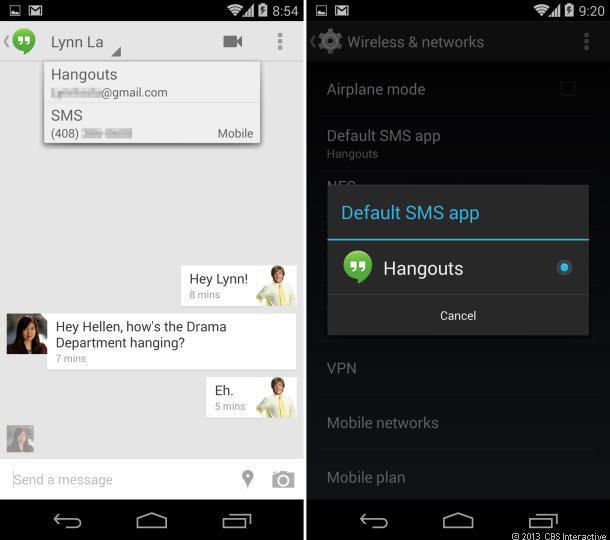
Hangouts consolidates your chats and texts together (left), and will serve as your default SMS app (right).
(Credit:
Lynn La/CNET)
Google Now, now, now
With the advent of Google Now, which has been around since Android 4.1 Jelly Bean, users have been able to begin a Web search by saying, “OK, Google.” But KitKat brings a couple of changes to this service. First, if you turn on Google Now, you can access it by swiping left on your home screen, in addition to holding down the home button.
Second, you don’t have to manually launch Now or tap the microphone to start a voice search anymore. Search automatically begins once it hears the magic phrase. It’s so automatic, it borders on overzealous. In fact, you don’t even have to face the handset if you say, “OK, Google” remotely loud enough (or anything that rhymes, really, like “bouquet doodle”). As always, though, you can turn this function off in settings.

With KitKat, Google now lives to the left of your home screen (left), and voice search (right) is integrated more deeply into the user experience.
(Credit:
Lynn La/CNET)
Camera and video: Not an area that shines
Camera and photo features
New to the Nexus’ 8-megapixel camera is optical image stabilization (OIS). Due to a small gyroscope inside the lens that acts as a counterbalance for unintentional movement, the camera cuts down on unwanted motion blur that may occur from the photographer’s unsteady hand.
There’s also HDR+. Like the HDR mode seen in many camera phones, this feature takes several shots at different exposures and combines them to make an ideal image. However, HDR+ also detects moving objects and takes a burst of photos to select the sharpest image.
Source Article from http://feedproxy.google.com/~r/cnet/YIff/~3/nIDnyIHJELQ/4505-6452_7-35828372.html

















Leave a Reply
You must be logged in to post a comment.